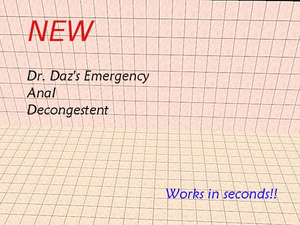First attempt at an animated gif:
Click for better, any tips for optimisation would be great, I use Gimp and I had to download a gif optimiser,
but if there is a better way I would love to know how.
From the Extreme Sports for Children's Toys challenge. See all 98 entries (closed)
(, Tue 3 Apr 2012, 19:59, archived)
edit - i'd probably say drop the frame rate a bit, the colours could be better if you did that, it's ok otherwise though
edit edit - i heard scanlines work well too but i've never used them myself
(,
Tue 3 Apr 2012, 20:03,
archived)
edit edit - i heard scanlines work well too but i've never used them myself
I will play about with frame rates, I just assumed as it still had the same number of frames it would be the same file size, just slower. Maybe I don't understand what frame rates are.
(,
Tue 3 Apr 2012, 20:21,
archived)
well say it has 100 frames or individual images, if you reduced that to 50 and doubled the frame time, it'd last the same amount of time but have half the amount of frames saving a load of size, the more frames you cut the more jerky it will look though
(,
Tue 3 Apr 2012, 20:31,
archived)
it's not bad. The compression makes it look more artsy than nazi :)
(,
Tue 3 Apr 2012, 21:44,
archived)
hides a few dodgy bits that show up on the de-optimised one
(,
Tue 3 Apr 2012, 23:30,
archived)
For comparative purposes, here was my first ever gif:
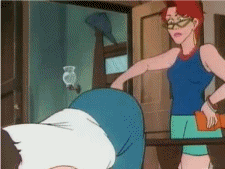
No, I don't know what I was thinking.
(,
Tue 3 Apr 2012, 20:09,
archived)
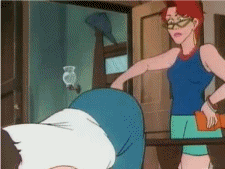
No, I don't know what I was thinking.
I wanna do a frame-by-frame animation, draw one out. Just a case of what to draw.
(,
Tue 3 Apr 2012, 20:17,
archived)
It's very good :) I haven't explored the possibilities of transparencies yet - my methods of making gifs are crude at best...
(,
Tue 3 Apr 2012, 20:26,
archived)
(, Tue 3 Apr 2012, 20:54, archived)
I meant the bits where you can see 'through' the glow around the ghost to the background behind - I always get seams when I attempt things like that
(,
Tue 3 Apr 2012, 21:11,
archived)
but for some reason can't get transparencies to work in a gif format? always end up seeing the layer underneath whatever the setting or image i start with (photoshop elements) :(
(,
Tue 3 Apr 2012, 21:23,
archived)
It does the same to me, so I use other programs for transparent gifs..
(,
Tue 3 Apr 2012, 21:33,
archived)
other programmes? at the moment i make gifs up with the old school MSgif animator, then run them through PS to optimise etc.. really basic stuff so any hints on what works much appreciated :))
(,
Tue 3 Apr 2012, 21:39,
archived)
Adobe imageready, that wont do the transparent thing,
plus Jasc animation shop and macromedia flash mx 2004 that both will, just depending on what I'm trying to do,
If there is a specific thing you want to know feel free to gaz and ask, if I can help I will.... :-) no promises that I can though!
(,
Tue 3 Apr 2012, 22:08,
archived)
plus Jasc animation shop and macromedia flash mx 2004 that both will, just depending on what I'm trying to do,
If there is a specific thing you want to know feel free to gaz and ask, if I can help I will.... :-) no promises that I can though!
hehe thanks, appreciate the offer!!
and proffered use of your images ;)
(,
Tue 3 Apr 2012, 22:19,
archived)
and proffered use of your images ;)
Just messing about with the opactiy on the brush tool gives surprisingly good results. You can also reduce the opacity of the eraser and do it the other way round.
I think you can also somehow reduce the opacity of an entire layer to create a see-through image, but haven't tried it as I've never needed it for an image.
(,
Tue 3 Apr 2012, 21:38,
archived)
I think you can also somehow reduce the opacity of an entire layer to create a see-through image, but haven't tried it as I've never needed it for an image.
Here's an example of when the reduced-opactiy eraser can come in handy.

This didn't look right with the smaller image filling the thought bubble, but a bit of fuzziness around the edges it looks properly "daydreamy".
Edit: Yeah that is really effective in your dancing cat gif, will probably give it a go myself :)
(,
Tue 3 Apr 2012, 21:46,
archived)

This didn't look right with the smaller image filling the thought bubble, but a bit of fuzziness around the edges it looks properly "daydreamy".
Edit: Yeah that is really effective in your dancing cat gif, will probably give it a go myself :)
looks much better than sharp edges... think i would have probably faffed about with feather on the cut edges, or spray paint!!
..the cat is sitting on top of two layers taken from the same dance floor, which are slightly off set but on top of each other, so all you have to do is bring the opacity up on each layer alternately?
hope that makes sense :))
(,
Tue 3 Apr 2012, 21:57,
archived)
..the cat is sitting on top of two layers taken from the same dance floor, which are slightly off set but on top of each other, so all you have to do is bring the opacity up on each layer alternately?
hope that makes sense :))
Useless fact: In the silent era they used to do dissolves as an in-camera effect. They would take the exposed film of the last few feet of the previous scene, then run it through the camera again for the beginning of the next one, turning the lighting up gradually so that the double exposure appears to fade in.
(,
Tue 3 Apr 2012, 22:14,
archived)
Good tips there, must have a try when I've got time... there's so much I haven't looked at in photoshop yet
(,
Tue 3 Apr 2012, 21:59,
archived)