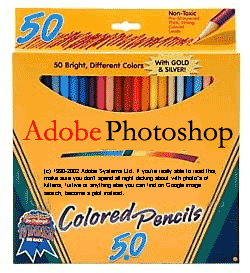
From the Power Strike challenge. See all 238 entries (closed)
(, Mon 1 Aug 2005, 22:43, archived)
I understand, 5 bastard hours last night of total training tutorials, furios reading of a focus guidde and CS2 for dummies and I still can't free transform cut selections
( but I did come up with this eventually )
Pearost from earlier as I've been babysitting and had no interweb/shopping tiem tonight.
tinypic.com/9s9npc.gif
(,
Mon 1 Aug 2005, 22:57,
archived)
( but I did come up with this eventually )
Pearost from earlier as I've been babysitting and had no interweb/shopping tiem tonight.
tinypic.com/9s9npc.gif
dunno CS2, but normally you just select an area with teh lasssssssoooooooooo thingie and then press CTRL+T, or whatever it is in the menu
(,
Mon 1 Aug 2005, 23:00,
archived)
when I cut out a selection ( nicely feathered and AA, I'm not that dumb ) and save it or put it on another layer, every time I paste it into another picture and transform it the ants move but the fucking picture just sits where it was pasted no matter what I do.
(,
Mon 1 Aug 2005, 23:07,
archived)
check in image⇒mode⇒RGB (or CMYK)
(,
Mon 1 Aug 2005, 23:10,
archived)
I don't have it on this PC. I'll be going upstairs later to do some more tutorials ( can't shop and be on the net, no production )
But thanks. There will be a simple answer as I've done it before. I can always mash it in PSP 9 if I'm desperate ) now that PSP supports .psd files )
(,
Mon 1 Aug 2005, 23:13,
archived)
But thanks. There will be a simple answer as I've done it before. I can always mash it in PSP 9 if I'm desperate ) now that PSP supports .psd files )
is to just play with the different tools before just jumping into tutorials.
My fave things in tattyshop are the brush dynamics. If you play with them you can get some great effects. Very good if you have a tablet.
(,
Mon 1 Aug 2005, 23:17,
archived)
My fave things in tattyshop are the brush dynamics. If you play with them you can get some great effects. Very good if you have a tablet.
Very good fun and I saved a few brushes.
I just like to run through tutorials as I'm one of those who if I do it once I've got it. if I read manuals without doing it does not sink in.
I'll get there. I only want to do a few things for the b3ta zoo and something to get up Rik's nose anyway ;)
(,
Mon 1 Aug 2005, 23:23,
archived)
I just like to run through tutorials as I'm one of those who if I do it once I've got it. if I read manuals without doing it does not sink in.
I'll get there. I only want to do a few things for the b3ta zoo and something to get up Rik's nose anyway ;)
or when you have the move tool selected (v) and have the show bounding box ticked, you can just hold ctrl when moving one of the box points
(,
Mon 1 Aug 2005, 23:02,
archived)
