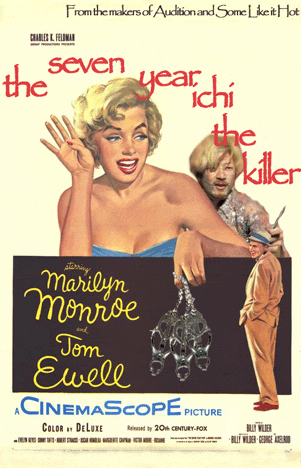Home » Messageboard »
Movie Combos » Message 7020496
One more foe the compo............
From the
Movie Combos challenge. See all
916 entries (closed)
(
edz314 smelled the glove on ,
Tue 27 Mar 2007, 12:46,
archived )
HEY, I JUST TOTALLY HIT THE REFRESH BUTTON
(
gronkpan https://twitter.com/VomitingLarry ,
Tue 27 Mar 2007, 12:48,
archived )
i hit 'reply'! go me!
(
mictoboy shitting in your cunt since ,
Tue 27 Mar 2007, 12:50,
archived )
so did I
woo!
(
bilbobarneybobs I'll be 14 in b3ta years soon. ,
Tue 27 Mar 2007, 12:50,
archived )
whoops! ignore!
freebs?
(
ivesb Highly specialised Clinical Physiologist crapbag ,
Tue 27 Mar 2007, 12:52,
archived )
I wish I could still see the replies if I ignored myself.
(
gronkpan https://twitter.com/VomitingLarry ,
Tue 27 Mar 2007, 12:54,
archived )
Needs more Marilyn Monroe's face sliding down a wall.
Woo!
(
Afinkawan Yes I can hear you Clem Fandango ,
Tue 27 Mar 2007, 12:51,
archived )
hmmm
I think thats a wee bit beyond my skills at the moment. getting the nipple clamps entwined with her fingers was annoying enough.
(
edz314 smelled the glove on ,
Tue 27 Mar 2007, 12:52,
archived )
sorry for threadjack
how do I optimize a gif anim? It's about 300k at the moment and if I tiny-cate it any more it will only be visible with a microscope. Thanks in advance.
(
FredAstaireAteMyTapShoes but he left me this fetching ballgown ,
Tue 27 Mar 2007, 12:51,
archived )
the polite way
to threadjack is to click "i like this" on the original message 50 times. Honest.
(
edz314 smelled the glove on ,
Tue 27 Mar 2007, 12:53,
archived )
try here
(
AutoPrawn is glad we're living in the future now ,
Tue 27 Mar 2007, 12:53,
archived )
i'm interested too
but before i click, is this a lemonparty link?
(
edz314 smelled the glove on ,
Tue 27 Mar 2007, 12:54,
archived )
no
it's a really good guide to optimisation
(
Milkman Dan ,
Tue 27 Mar 2007, 12:55,
archived )
lemonjelly?
the band?
(
AutoPrawn is glad we're living in the future now ,
Tue 27 Mar 2007, 12:56,
archived )
not a horse in sight...
you fluffy wuss!
(
ivesb Highly specialised Clinical Physiologist crapbag ,
Tue 27 Mar 2007, 12:56,
archived )
oops
sorry edit i ment lemonparty, i don't have any mindbleach in today you see.
(
edz314 smelled the glove on ,
Tue 27 Mar 2007, 12:56,
archived )
nah not them either.
its just lemony's optimisation tutorials
(
AutoPrawn is glad we're living in the future now ,
Tue 27 Mar 2007, 12:58,
archived )
i've wondered that myself
reduce colour pallette to minimum
(
boris the spider ,
Tue 27 Mar 2007, 12:54,
archived )
Use less colours
and lower the quality.
(
Afinkawan Yes I can hear you Clem Fandango ,
Tue 27 Mar 2007, 12:55,
archived )
Thanks
for the help, have trimmed it down to 240k ish, anymore and it looks really really shit....instead of just shit.
(
FredAstaireAteMyTapShoes but he left me this fetching ballgown ,
Tue 27 Mar 2007, 13:02,
archived )
on the optimisation palette, click the ">", then choose "optimise to file size"
Edit: if you're using photoshop, of course
(
pzyko Query failed. ,
Tue 27 Mar 2007, 13:02,
archived )
Hide
Hide post If you want to unhide this post later, click the "update profile" link in the top navigation bar, and scroll down to the bottom.
Ignore
Shush them a week You will be blisfully unaware of this user for just one week
Mute user You will not see this users messages again
Block user You will not see them and they will not see you